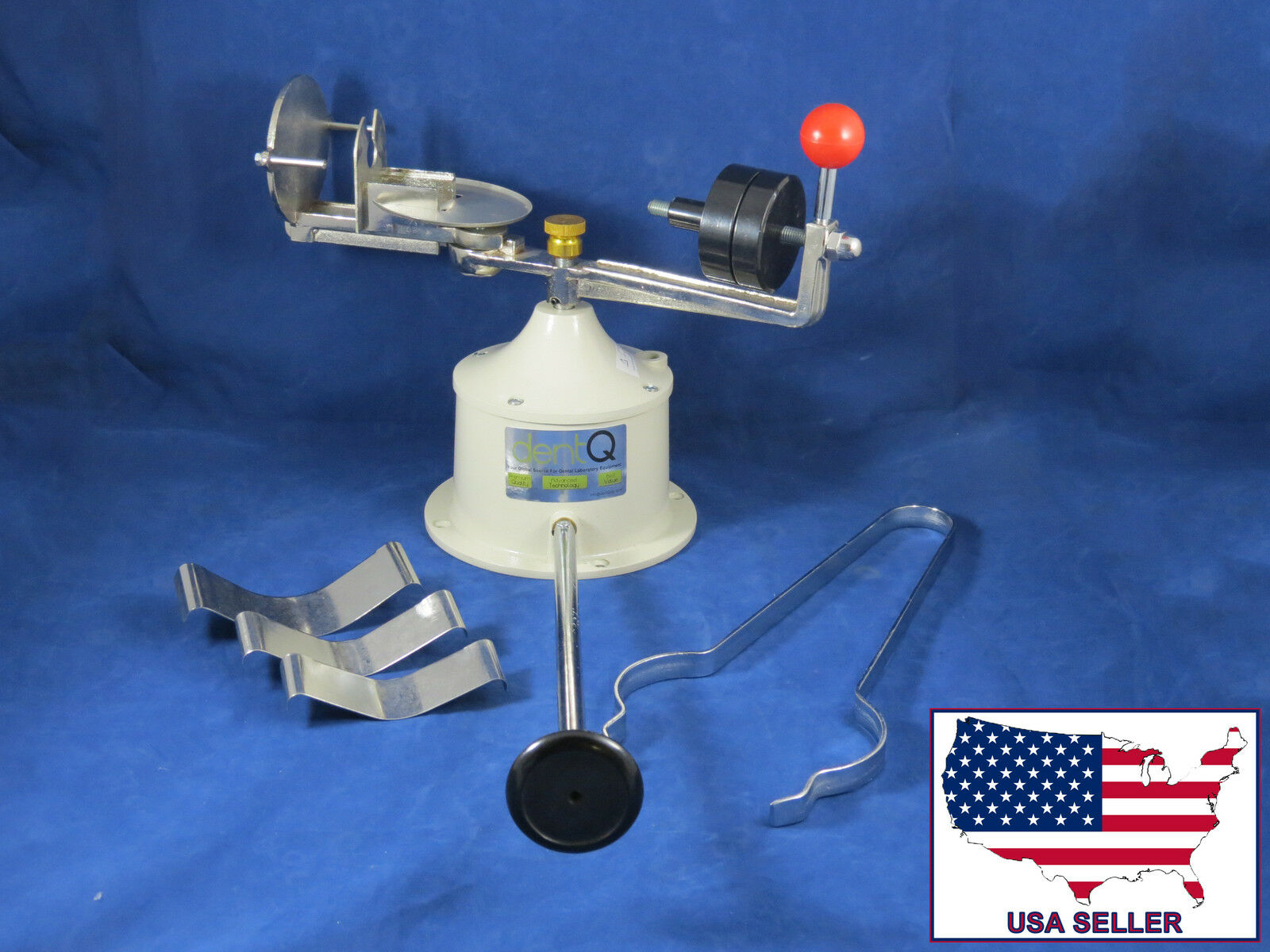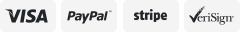-40%
TG16-W Tabletop High Speed Micro Centrifuge 8x5ml Medical Lab Centrifuge 110V
$ 205.93
- Description
- Size Guide
Description
PaymentShipping
Return policy
About us
Contact us
Store category
Other
Sign Up Now !
You may also like
TG16-W Tabletop High Speed Micro Centrifuge 8x5ml Medical Lab Centrifuge 110V
Product Description
Product description:
★ Microprocessor control, DC brushless motor, low noise.
★ Touch screen and LED display.
★ If the centrifuge time is less than 1 minute, the countdown time is displayed in seconds.
★ Self-diagnostic system can automatically detect overspeed, speed loss and door cover problems.
★ Parameters can be modified at any time during operation without stopping the centrifuge.
Product specifications:
Model: TG16-W
Power supply: AC110V / 60Hz 2A
Wattage: 100W
Maximum RCF: 19200xg
Maximum speed: 16000rpm
Maximum capacity: 8x5ml
Speed accuracy: ± 30rpm
Time setting range: 1min to 99min
Noise: <62dB (A)
Dimensions (width x depth x height): 26.5x30.5x20.5cm
Packing size (width x depth x height): 36 * 34 * 32cm
Weight: 7.3kg
The package includes:
1X TG16-W centrifuge
...............................................................
Operating procedure:
1. Place the centrifuge on a flat table or platform, make it horizontal by visual inspection, and gently shake the centrifuge by hand to check whether the centrifuge is placed stably.
2. Open the door cover and gently place the rotor on the motor shaft. Tighten the nut to tightly connect the rotor to the motor shaft. Flexible support), after finishing rotating the rotor body by hand, the rotor should rotate flexibly.
3. Put the centrifuge tube into the test tube and put it into the test tube hole of the rotor. Centrifuge tubes must be placed in even numbers symmetrically, and the test solution in the tubes must be uniform to ensure the instrument runs in balance.
4. Close the door and check whether it is locked properly (the door is gently lifted after closing, the door cannot be opened).
5. Turn on the power and press the power switch.
6.Set the rotor number, speed, time and other operating parameters.
Each time you press the selection key, the nixie tube of the rotor, speed, and time window blinks in sequence.The blinking window indicates that the window has entered the setting state.
(1) Set the rotor number: Press the selection key. When the rotor window digital tube flashes, it enters the rotor number setting. Press the "plus" or "minus" key to select the rotor number for this operation.
Special reminder: The set rotor number must be consistent with the configuration specifications of the rotor during actual operation (different rotor numbers have different operating parameters mainly due to different maximum speed limits).
(2) Set the number of revolutions: press the selection key, when the speed window digital tube flashes, enter the speed setting, and then press the "plus" or "minus" key to determine the number of revolutions of the centrifuge this time.
Special reminder: The rotors equipped with this machine have their own maximum speed limit. For specific values, please refer to the column of [Equipped with Rotor] in the "Technical Specifications". Users must strictly observe the speed parameters when setting the speed parameters. Overspeed is strictly prohibited to ensure the operation.
Note: When setting the speed parameters, in order to achieve stable operation, a segmented speed-up method can be used, that is, each time it rises 2000-3000 rpm, and it continues to rise after a few seconds of stabilization.
(3) Set the time: press the select key, and when the digital window flashes in the time window, enter the time setting, and then press the "plus" or "minus" key to determine the current running time of the centrifuge (minutes).
(4) When each of the above steps is completed, press the approval key immediately to confirm, otherwise the set value will be automatically erased and restored to its original value after flashing for 8 seconds.
7.Finally, after the above settings are carefully checked and confirmed to be correct, press the auto key to start the instrument and enter into operation.
During operation, if you want to see the centrifugal force, press the "speed / centrifugal force" key (the yellow indicator light is on), the window displays the centrifugal force at the current speed, and then press this key to restore the display speed.
8. When the running time counts down to "0", the centrifuge will automatically stop. When the speed is 0, the buzzer will sound. Press the "Approval" button to cancel the tweet. During an emergency, press the "Stop" button. The buzzer does not sound when the centrifuge is stopped.
9.After confirming that the rotor is completely stopped, open the door cover and carefully remove the centrifuge tube to complete the entire separation process.
10.Turn off the power switch and cut off the power to the centrifuge.
Note:
1. To ensure the effect of centrifugation, the instrument must be placed on a solid, shock-proof, horizontal table, and ensure that the four machine angles are balanced and stressed.
2. The centrifuge tube must be placed symmetrically, the solution in the tube must be uniform and the screws connecting the rotor and the motor shaft must be tightened tightly.
3.Do not move the centrifuge during operation, and it is strictly forbidden to open the door cover.
4. Do not open the door without completely stopping the motor and rotor.
5.The instrument must be reliably grounded.
6.After the separation is completed, the instrument should be wiped clean in a timely manner, at the same time, the power switch of the instrument is turned off and the power plug is unplugged.
7. When removing the rotor, you must use the special handle provided by the machine, or use a non-metallic tool (such as a screwdriver handle) to lightly tap the rotor body. Repeat until the connection between the rotor and the motor shaft is loosened. After the nut, pull it up by hand directly to avoid damaging the flexible support of the motor.
8.Before each operation, carefully check the rotor and centrifuge tube for cracks and aging, and replace them if necessary.
Payment
Delivery details
Terms of sales
About us
Contact us
Payment
We accept ebay payment 。
Fees such as import duties, taxes are not included in the item price or shipping costs. These charges are the buyer's responsibility.
Delivery details
Shipping:
The item will be shipped from our US warehouse to United States, which is more faster than from aboard.
2-9 working days to: USA
Terms of sales
We maintain high standards of excellence and strive for hundred percent customer satisfaction. Feedback is very important to us. We hope that you contact us immediately before you give neutral or negative feedback, so that we can address your concerns. It is impossible to address issues if we do not know about them!
About us
Your satis
faction is our ultimate goal. We work hard to earn your trust and future business. Our certified technicians have tested each item before shipping. The unit comes with 1 year limited warranty on all manufacturing defects.
a) If you receive a defective item, you may return it or ask for a discount. Please contact us within 14 days after you receive the package.
b) What you returned must be intact and in its original packaging as re? u. Customer is responsible for shipping costs of the returned item.
c) We will cover the cost of shipping back t with the shipping rate indicated in the registration page. We will send you a new unit or refund the full payment you paid.
Thank you.
Contact us
Business Hour
Business Hour: Monday To Friday: 8:30 AM to 5:00 PM (Beijing China time)
Due to time zones, our reply to your questions may not be immediately. But within above working time, we will reply your email within 24 hours. If it's non-workdays, please kindly be patient and wait till Monday.
Please contact us with ebay message.
Please feel free to contact us if you have any questions.
: Monday To Friday: 8:30 AM to 5:00 PM (Beijing China time)
Due to time zones, our reply to your questions may not be immediately. But within above working time, we will reply your email within 24 hours. If it's non-workdays, please kindly be patient and wait till Monday.
Please contact us with ebay message.
Please feel free to contact us if you have any questions.
Payment
Shipping
Return policy
About us
Contact us
Feedback
On Jul-04-21 at 18:30:22 PDT, seller added the following information: